### Summary Extend the template variable substitution to replace file paths. This can be helpful for setting up log files & directories that should match the repository name. ### PR Changes - Move files matching glob pattern when setting up repos from template - For security, added ~escaping~ sanitization for cross-platform support and to prevent directory traversal (thanks @silverwind for the reference) - Added unit testing for escaping function - Fixed the integration tests for repo template generation by passing the repo_template_id - Updated the integration testfiles to add some variable substitution & assert the outputs I had to fix the existing repo template integration test and extend it to add a check for variable substitutions. Example: 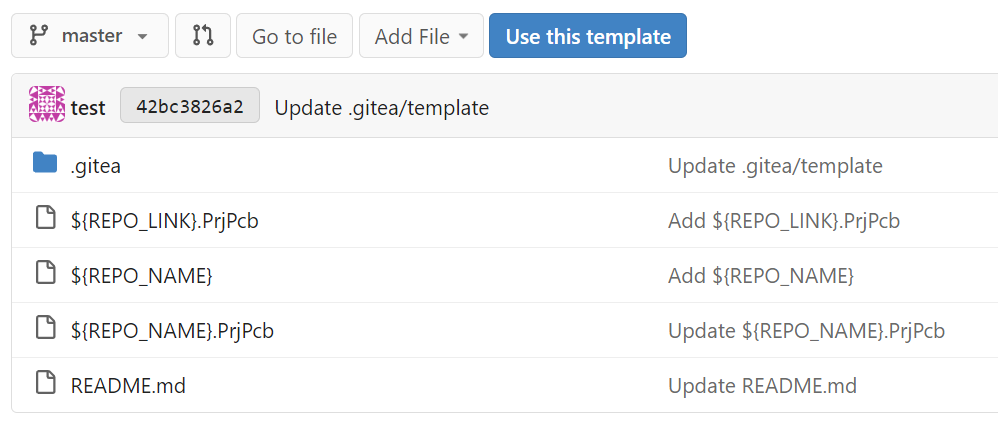
3.4 KiB
| date | title | slug | weight | toc | draft | aliases | menu | |||||||||||
|---|---|---|---|---|---|---|---|---|---|---|---|---|---|---|---|---|---|---|
| 2019-11-28:00:00+02:00 | Template Repositories | template-repositories | 14 | false | false |
|
|
Template Repositories
Table of Contents
{{< toc >}}
Gitea 1.11.0 and above includes template repositories, and one feature implemented with them is auto-expansion of specific variables within your template files.
To tell Gitea which files to expand, you must include a template file inside the .gitea directory of the template repository.
Gitea uses gobwas/glob for its glob syntax. It closely resembles a traditional .gitignore, however there may be slight differences.
Example .gitea/template file
All paths are relative to the base of the repository
# All .go files, anywhere in the repository
**.go
# All text files in the text directory
text/*.txt
# A specific file
a/b/c/d.json
# Batch files in both upper or lower case can be matched
**.[bB][aA][tT]
NOTE: The template file will be removed from the .gitea directory when a repository is generated from the template.
Variable Expansion
In any file matched by the above globs, certain variables will be expanded.
Matching filenames and paths can also be expanded, and are conservatively sanitized to support cross-platform filesystems.
All variables must be of the form $VAR or ${VAR}. To escape an expansion, use a double $$, such as $$VAR or $${VAR}
| Variable | Expands To | Transformable |
|---|---|---|
| REPO_NAME | The name of the generated repository | ✓ |
| TEMPLATE_NAME | The name of the template repository | ✓ |
| REPO_DESCRIPTION | The description of the generated repository | ✘ |
| TEMPLATE_DESCRIPTION | The description of the template repository | ✘ |
| REPO_OWNER | The owner of the generated repository | ✓ |
| TEMPLATE_OWNER | The owner of the template repository | ✓ |
| REPO_LINK | The URL to the generated repository | ✘ |
| TEMPLATE_LINK | The URL to the template repository | ✘ |
| REPO_HTTPS_URL | The HTTP(S) clone link for the generated repository | ✘ |
| TEMPLATE_HTTPS_URL | The HTTP(S) clone link for the template repository | ✘ |
| REPO_SSH_URL | The SSH clone link for the generated repository | ✘ |
| TEMPLATE_SSH_URL | The SSH clone link for the template repository | ✘ |
Transformers 🤖
Gitea 1.12.0 adds a few transformers to some of the applicable variables above.
For example, to get REPO_NAME in PASCAL-case, your template would use ${REPO_NAME_PASCAL}
Feeding go-sdk to the available transformers yields...
| Transformer | Effect |
|---|---|
| SNAKE | go_sdk |
| KEBAB | go-sdk |
| CAMEL | goSdk |
| PASCAL | GoSdk |
| LOWER | go-sdk |
| UPPER | GO-SDK |
| TITLE | Go-Sdk |