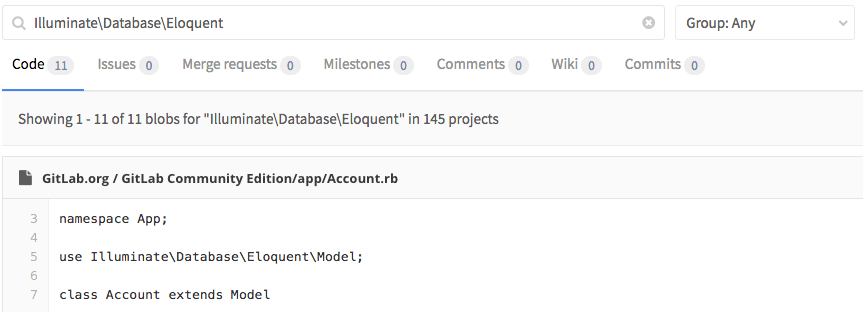2.5 KiB
| stage | group | info | type |
|---|---|---|---|
| Enablement | Global Search | To determine the technical writer assigned to the Stage/Group associated with this page, see https://about.gitlab.com/handbook/engineering/ux/technical-writing/#designated-technical-writers | reference |
Advanced Search (STARTER)
- Introduced in GitLab Starter 8.4.
NOTE: GitLab.com availability: Advanced Search (powered by Elasticsearch) is enabled for Bronze and above on GitLab.com since 2020-07-10.
Leverage Elasticsearch for faster, more advanced code search across your entire GitLab instance.
This is the user documentation. To install and configure Elasticsearch, visit the administrator documentation.
Overview
The Advanced Search in GitLab is a powerful search service that saves you time. Instead of creating duplicate code and wasting time, you can now search for code within other projects that can help your own project.
GitLab leverages the search capabilities of Elasticsearch and enables it when searching in:
- Projects
- Issues
- Merge requests
- Milestones
- Comments
- Code
- Commits
- Wiki
- Users
Use cases
The Advanced Search can be useful in various scenarios.
Faster searches
If you are dealing with huge amount of data and want to keep GitLab's search fast, Advanced Search will help you achieve that.
NOTE: Note: Between versions 12.10 and 13.4, Advanced Search response times have improved by 80%.
Promote innersourcing
Your company may consist of many different developer teams each of which has their own group where the various projects are hosted. Some of your applications may be connected to each other, so your developers need to instantly search throughout the GitLab instance and find the code they search for.
Searching globally
Just use the search as before and GitLab will show you matching code from each project you have access to.
You can also use the Advanced Search Syntax which provides some useful queries.
NOTE: Note: Elasticsearch has only data for the default branch. That means that if you go to the repository tree and switch the branch from the default to something else, then the "Code" tab in the search result page will be served by the basic search even if Elasticsearch is enabled.