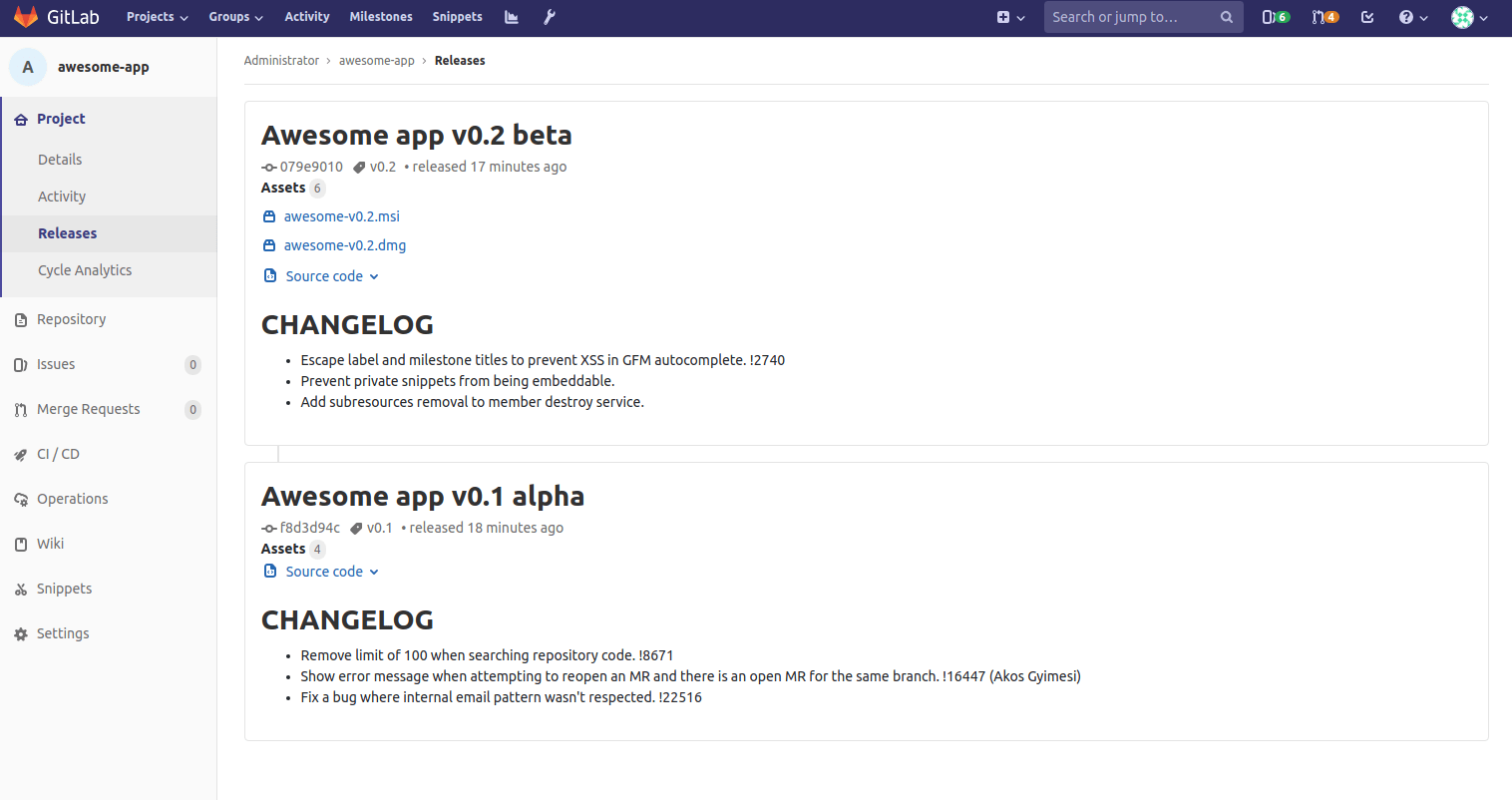3 KiB
| type |
|---|
| reference, howto |
Releases
Introduced in GitLab 11.7.
It's typical to create a Git tag at the moment of release to introduce a checkpoint in your source code history, but in most cases your users will need compiled objects or other assets output by your CI system to use them, not just the raw source code.
GitLab's Releases are a way to track deliverables in your project. Consider them a snapshot in time of the source, build output, and other metadata or artifacts associated with a released version of your code.
At the moment, you can create Release entries via the Releases API; we recommend doing this as one of the last steps in your CI/CD release pipeline.
Getting started with Releases
Start by giving a description to the Release and including its assets, as follows.
Release description
Every Release has a description. You can add any text you like, but we recommend including a changelog to describe the content of your release. This will allow your users to quickly scan the differences between each one you publish.
NOTE: Note: Git's tagging messages and Release descriptions are unrelated. Description supports markdown.
Release assets
You can currently add the following types of assets to each Release:
- Source code: state of the repo at the time of the Release
- Links: to content such as built binaries or documentation
GitLab will support more asset types in the future, including objects such as pre-built packages, compliance/security evidence, or container images.
Source code
GitLab automatically generate zip, tar.gz, tar.bz2 and tar
archived source code from the given Git tag. These are read-only assets.
Links
A link is any URL which can point to whatever you like; documentation, built binaries, or other related materials. These can be both internal or external links from your GitLab instance.
NOTE: NOTE You can manipulate links of each release entry with Release Links API
Releases list
Navigate to Project > Releases in order to see the list of releases for a given project.