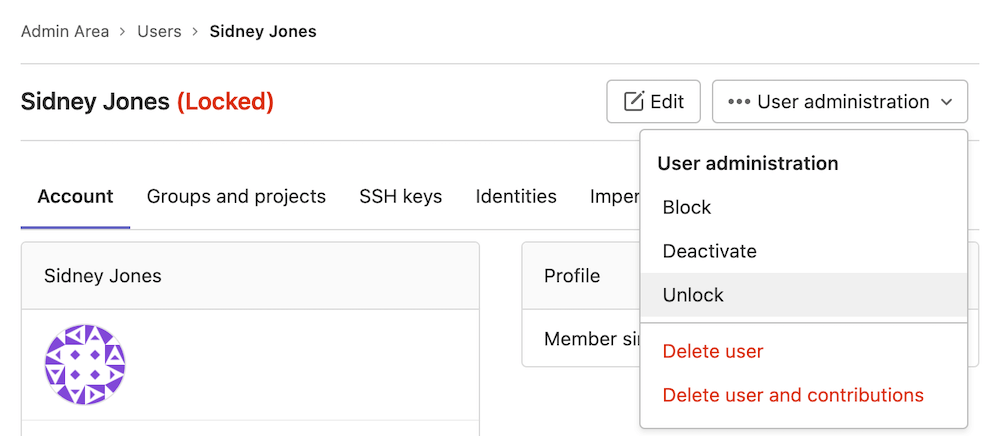2.1 KiB
2.1 KiB
| stage | group | info | type |
|---|---|---|---|
| Manage | Authentication and Authorization | To determine the technical writer assigned to the Stage/Group associated with this page, see https://about.gitlab.com/handbook/engineering/ux/technical-writing/#assignments | howto |
Locked users (FREE SELF)
Users are locked after ten failed sign-in attempts. These users remain locked:
- For 10 minutes, after which time they are automatically unlocked.
- Until an administrator unlocks them from the Admin Area or the command line in under 10 minutes.
Unlock a user from the Admin Area
- On the top bar, select Menu > Admin.
- On the left sidebar, select Overview > Users.
- Use the search bar to find the locked user.
- From the User administration dropdown select Unlock.
Unlock a user from the command line
To unlock a locked user:
-
SSH into your GitLab server.
-
Start a Ruby on Rails console:
## For Omnibus GitLab sudo gitlab-rails console -e production ## For installations from source sudo -u git -H bundle exec rails console -e production -
Find the user to unlock. You can search by email or ID.
user = User.find_by(email: 'admin@local.host')or
user = User.where(id: 1).first -
Unlock the user:
user.unlock_access! -
Exit the console with Control+d
The user should now be able to log in.