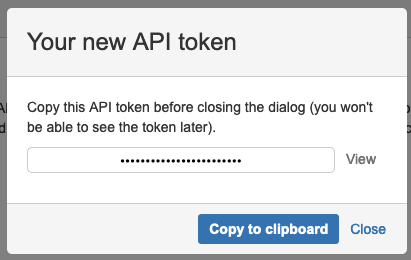806 B
806 B
Creating an API token in Jira Cloud
An API token is needed when integrating with Jira Cloud, follow the steps below to create one:
-
Log in to https://id.atlassian.com/manage/api-tokens with your email address.
NOTE: Note It is important that the user associated with this email address has write access to projects in Jira.
-
Click Create API token.
- Click Copy to clipboard, or click View and write down the new API token. It is required when configuring GitLab.
The Jira configuration is complete. You need the newly created token, and the associated email address, when configuring GitLab in the next section.