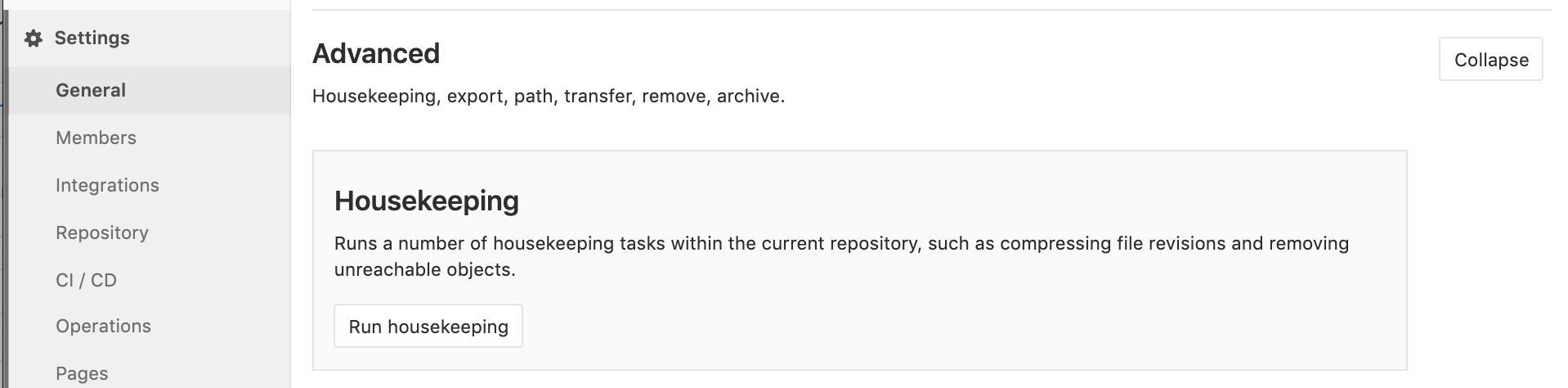1.9 KiB
| stage | group | info |
|---|---|---|
| Enablement | Distribution | To determine the technical writer assigned to the Stage/Group associated with this page, see https://about.gitlab.com/handbook/engineering/ux/technical-writing/#assignments |
Housekeeping
Introduced in GitLab 8.4.
Automatic housekeeping
GitLab automatically runs git gc and git repack on repositories
after Git pushes. You can change how often this happens or turn it off in
Admin Area > Settings > Repository (/admin/application_settings/repository).
Manual housekeeping
The housekeeping function runs repack or gc depending on the
Housekeeping settings configured in Admin Area > Settings > Repository.
For example in the following scenario a git repack -d will be executed:
- Project: pushes since GC counter (
pushes_since_gc) =10 - Git GC period =
200 - Full repack period =
50
When the pushes_since_gc value is 50 a repack -A -d --pack-kept-objects will run, similarly when
the pushes_since_gc value is 200 a git gc will be run.
git gc(man page) runs a number of housekeeping tasks, such as compressing file revisions (to reduce disk space and increase performance) and removing unreachable objects which may have been created from prior invocations ofgit add.git repack(man page) re-organize existing packs into a single, more efficient pack.
Housekeeping will also remove unreferenced LFS files
from your project on the same schedule as the git gc operation, freeing up storage space for your project.
You can find this option under your project's Settings > General > Advanced.