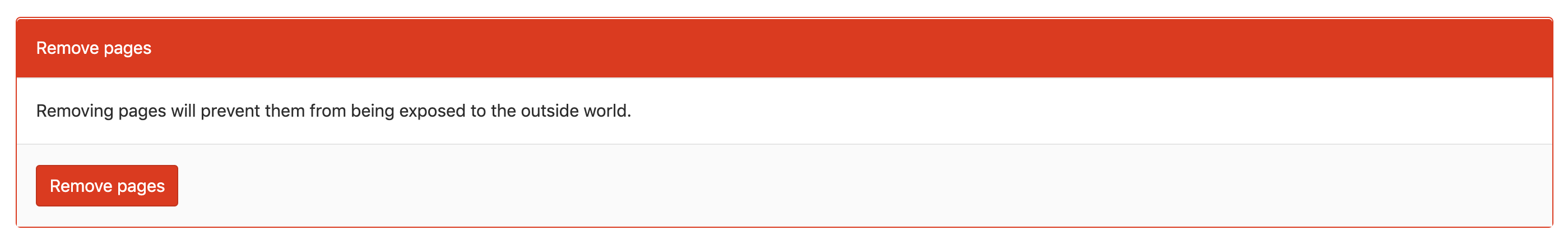13 KiB
| type | last_updated |
|---|---|
| reference | 2018-06-04 |
Exploring GitLab Pages
This document is a user guide to explore the options and settings GitLab Pages offers.
To familiarize yourself with GitLab Pages first:
- Read an introduction to GitLab Pages.
- Learn how to get started with Pages.
- Learn how to enable GitLab Pages across your GitLab instance on the administrator documentation.
GitLab Pages requirements
In brief, this is what you need to upload your website in GitLab Pages:
- Domain of the instance: domain name that is used for GitLab Pages (ask your administrator).
- GitLab CI/CD: a
.gitlab-ci.ymlfile with a specific job namedpagesin the root directory of your repository. - A directory called
publicin your site's repo containing the content to be published. - GitLab Runner enabled for the project.
GitLab Pages on GitLab.com
If you are using GitLab Pages on GitLab.com to host your website, then:
- The domain name for GitLab Pages on GitLab.com is
gitlab.io. - Custom domains and TLS support are enabled.
- Shared runners are enabled by default, provided for free and can be used to build your website. If you want you can still bring your own Runner.
Example projects
Visit the GitLab Pages group for a complete list of example projects. Contributions are very welcome.
Custom error codes Pages
You can provide your own 403 and 404 error pages by creating the 403.html and
404.html files respectively in the root directory of the public/ directory
that will be included in the artifacts. Usually this is the root directory of
your project, but that may differ depending on your static generator
configuration.
If the case of 404.html, there are different scenarios. For example:
- If you use project Pages (served under
/projectname/) and try to access/projectname/non/existing_file, GitLab Pages will try to serve first/projectname/404.html, and then/404.html. - If you use user/group Pages (served under
/) and try to access/non/existing_fileGitLab Pages will try to serve/404.html. - If you use a custom domain and try to access
/non/existing_file, GitLab Pages will try to serve only/404.html.
Redirects in GitLab Pages
Since you cannot use any custom server configuration files, like .htaccess or
any .conf file, if you want to redirect a page to another
location, you can use the HTTP meta refresh tag.
Some static site generators provide plugins for that functionality so that you don't have to create and edit HTML files manually. For example, Jekyll has the redirect-from plugin.
GitLab Pages Access Control (CORE ONLY)
Introduced in GitLab 11.5.
NOTE: Note: GitLab Pages access control is not activated on GitLab.com. You can check its progress on the infrastructure issue tracker.
You can enable Pages access control on your project, so that only members of your project (at least Guest) can access your website:
-
Navigate to your project's Settings > General > Permissions.
-
Toggle the Pages button to enable the access control.
NOTE: Note: If you don't see the toggle button, that means that it's not enabled. Ask your administrator to enable it.
-
The Pages access control dropdown allows you to set who can view pages hosted with GitLab Pages, depending on your project's visibility:
- If your project is private:
- Only project members: Only project members will be able to browse the website.
- Everyone: Everyone, both logged into and logged out of GitLab, will be able to browse the website, no matter their project membership.
- If your project is internal:
- Only project members: Only project members will be able to browse the website.
- Everyone with access: Everyone logged into GitLab will be able to browse the website, no matter their project membership.
- Everyone: Everyone, both logged into and logged out of GitLab, will be able to browse the website, no matter their project membership.
- If your project is public:
- Only project members: Only project members will be able to browse the website.
- Everyone with access: Everyone, both logged into and logged out of GitLab, will be able to browse the website, no matter their project membership.
- If your project is private:
-
Click Save changes.
The next time someone tries to access your website and the access control is enabled, they will be presented with a page to sign into GitLab and verify they can access the website.
Unpublishing your Pages
If you ever feel the need to purge your Pages content, you can do so by going to your project's settings through the gear icon in the top right, and then navigating to Pages. Hit the Remove pages button and your Pages website will be deleted.
Limitations
When using Pages under the general domain of a GitLab instance (*.example.io),
you cannot use HTTPS with sub-subdomains. That means that if your
username/groupname contains a dot, for example foo.bar, the domain
https://foo.bar.example.io will not work. This is a limitation of the
HTTP Over TLS protocol. HTTP pages will continue to work provided you
don't redirect HTTP to HTTPS.
GitLab Pages does not support group websites for subgroups. You can only create the highest-level group website.
Specific configuration options for Pages
Learn how to set up GitLab CI/CD for specific use cases.
.gitlab-ci.yml for plain HTML websites
Supposed your repository contained the following files:
├── index.html
├── css
│ └── main.css
└── js
└── main.js
Then the .gitlab-ci.yml example below simply moves all files from the root
directory of the project to the public/ directory. The .public workaround
is so cp doesn't also copy public/ to itself in an infinite loop:
pages:
script:
- mkdir .public
- cp -r * .public
- mv .public public
artifacts:
paths:
- public
only:
- master
.gitlab-ci.yml for a static site generator
See this document for a step-by-step guide.
.gitlab-ci.yml for a repository where there's also actual code
Remember that GitLab Pages are by default branch/tag agnostic and their
deployment relies solely on what you specify in .gitlab-ci.yml. You can limit
the pages job with the only parameter,
whenever a new commit is pushed to a branch that will be used specifically for
your pages.
That way, you can have your project's code in the master branch and use an
orphan branch (let's name it pages) that will host your static generator site.
You can create a new empty branch like this:
git checkout --orphan pages
The first commit made on this new branch will have no parents and it will be
the root of a new history totally disconnected from all the other branches and
commits. Push the source files of your static generator in the pages branch.
Below is a copy of .gitlab-ci.yml where the most significant line is the last
one, specifying to execute everything in the pages branch:
image: ruby:2.1
pages:
script:
- gem install jekyll
- jekyll build -d public/
artifacts:
paths:
- public
only:
- pages
See an example that has different files in the master branch
and the source files for Jekyll are in a pages branch which
also includes .gitlab-ci.yml.
Serving compressed assets
Most modern browsers support downloading files in a compressed format. This speeds up downloads by reducing the size of files.
Before serving an uncompressed file, Pages will check whether the same file
exists with a .gz extension. If it does, and the browser supports receiving
compressed files, it will serve that version instead of the uncompressed one.
To take advantage of this feature, the artifact you upload to the Pages should have this structure:
public/
├─┬ index.html
│ └ index.html.gz
│
├── css/
│ └─┬ main.css
│ └ main.css.gz
│
└── js/
└─┬ main.js
└ main.js.gz
This can be achieved by including a script: command like this in your
.gitlab-ci.yml pages job:
pages:
# Other directives
script:
# Build the public/ directory first
- find public -type f -regex '.*\.\(htm\|html\|txt\|text\|js\|css\)$' -exec gzip -f -k {} \;
By pre-compressing the files and including both versions in the artifact, Pages can serve requests for both compressed and uncompressed content without needing to compress files on-demand.
Resolving ambiguous URLs
Introduced in GitLab 11.8
GitLab Pages makes assumptions about which files to serve when receiving a request for a URL that does not include an extension.
Consider a Pages site deployed with the following files:
public/
├─┬ index.html
│ ├ data.html
│ └ info.html
│
├── data/
│ └── index.html
├── info/
│ └── details.html
└── other/
└── index.html
Pages supports reaching each of these files through several different URLs. In
particular, it will always look for an index.html file if the URL only
specifies the directory. If the URL references a file that doesn't exist, but
adding .html to the URL leads to a file that does exist, it will be served
instead. Here are some examples of what will happen given the above Pages site:
| URL path | HTTP response | File served |
|---|---|---|
/ |
200 OK |
public/index.html |
/index.html |
200 OK |
public/index.html |
/index |
200 OK |
public/index.html |
/data |
200 OK |
public/data/index.html |
/data/ |
200 OK |
public/data/index.html |
/data.html |
200 OK |
public/data.html |
/info |
200 OK |
public/info.html |
/info/ |
200 OK |
public/info.html |
/info.html |
200 OK |
public/info.html |
/info/details |
200 OK |
public/info/details.html |
/info/details.html |
200 OK |
public/info/details.html |
/other |
302 Found |
public/other/index.html |
/other/ |
200 OK |
public/other/index.html |
/other/index |
200 OK |
public/other/index.html |
/other/index.html |
200 OK |
public/other/index.html |
NOTE: Note:
When public/data/index.html exists, it takes priority over the public/data.html
file for both the /data and /data/ URL paths.
Frequently Asked Questions
Can I download my generated pages?
Sure. All you need to do is download the artifacts archive from the job page.
Can I use GitLab Pages if my project is private?
Yes. GitLab Pages doesn't care whether you set your project's visibility level to private, internal or public.
Do I need to create a user/group website before creating a project website?
No, you don't. You can create your project first and it will be accessed under
http(s)://namespace.example.io/projectname.
Known issues
For a list of known issues, visit GitLab's public issue tracker.