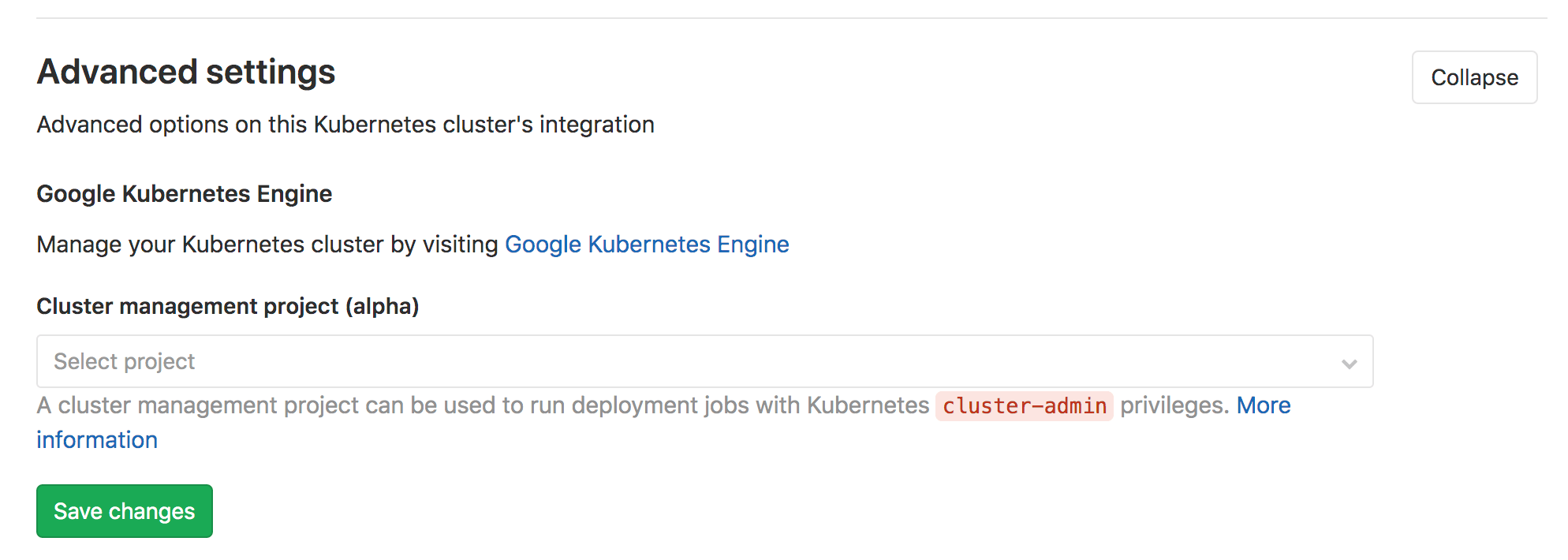3.8 KiB
| stage | group | info |
|---|---|---|
| Configure | Configure | To determine the technical writer assigned to the Stage/Group associated with this page, see https://about.gitlab.com/handbook/engineering/ux/technical-writing/#designated-technical-writers |
Cluster management project (alpha)
CAUTION: Warning: This is an alpha feature, and it is subject to change at any time without prior notice.
Introduced in GitLab 12.5
A project can be designated as the management project for a cluster.
A management project can be used to run deployment jobs with
Kubernetes
cluster-admin
privileges.
This can be useful for:
- Creating pipelines to install cluster-wide applications into your cluster, see Install using GitLab CI/CD (alpha) for details.
- Any jobs that require
cluster-adminprivileges.
Permissions
Only the management project will receive cluster-admin privileges. All
other projects will continue to receive namespace scoped edit level privileges.
Management projects are restricted to the following:
- For project-level clusters, the management project must be in the same namespace (or descendants) as the cluster's project.
- For group-level clusters, the management project must be in the same group (or descendants) as the cluster's group.
- For instance-level clusters, there are no such restrictions.
Usage
To use a cluster management project for a cluster:
- Select the project.
- Configure your pipelines.
- Set an environment scope.
Selecting a cluster management project
To select a cluster management project to use:
- Navigate to the appropriate configuration page. For a:
- Project-level cluster, navigate to your project's Operations > Kubernetes page.
- Group-level cluster, navigate to your group's Kubernetes page.
- Instance-level cluster, navigate to Admin Area's Kubernetes page.
- Select the project using Cluster management project field in the Advanced settings section.
Configuring your pipeline
After designating a project as the management project for the cluster,
write a .gitlab-ci.yml in that project. For example:
configure cluster:
stage: deploy
script: kubectl get namespaces
environment:
name: production
Setting the environment scope (PREMIUM)
Environment scopes are usable when associating multiple clusters to the same management project.
Each scope can only be used by a single cluster for a management project.
For example, let's say the following Kubernetes clusters are associated to a management project:
| Cluster | Environment scope |
|---|---|
| Development | * |
| Staging | staging |
| Production | production |
The following environments set in
.gitlab-ci.yml will deploy to the
Development, Staging, and Production cluster respectively.
stages:
- deploy
configure development cluster:
stage: deploy
script: kubectl get namespaces
environment:
name: development
configure staging cluster:
stage: deploy
script: kubectl get namespaces
environment:
name: staging
configure production cluster:
stage: deploy
script: kubectl get namespaces
environment:
name: production