The CSS styles in Gitea themes are out-of-sync of Chroma's styles.
This PR introduces a `chroma-style-diff.go` tool to compare the diff.
The missing CSS styles have been added manually. They are left as empty
to reduce arguments because there was no color for them before.
And this PR fixes #22348, with just 2 lines changed: `.chroma .kt & .n`,
these colors are taken from GitHub.
It's good enough for #22348
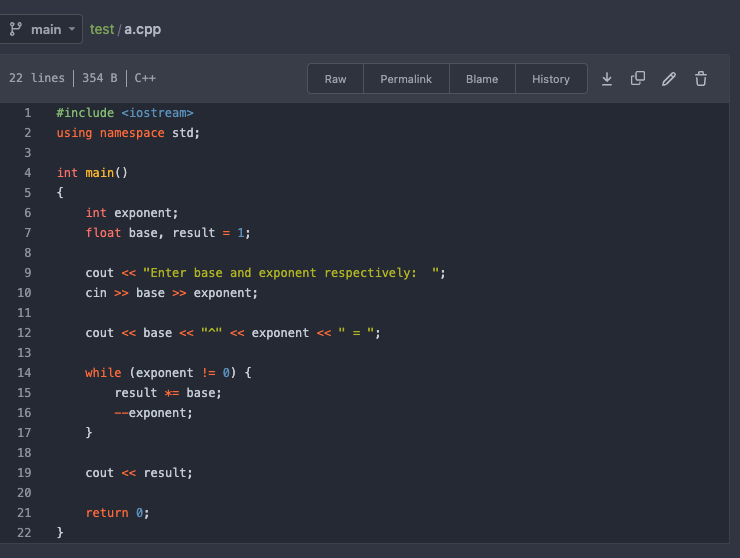
---------
Co-authored-by: silverwind <me@silverwind.io>
Replace #23342
Fix a regression of #23014: the `a` couldn't be used here because
Fomantic UI has style conflicts: `.ui.comments .comment .actions a {
display: inline-block; }`
And complete one more of my TODOs: "in the future there could be a
special CSS class for it"
Alt doesn't work on all browsers, the simplest solution for v1.19 is to
just not require it and toggle the label by just clicking.
Part of #22974
Co-authored-by: Lauris BH <lauris@nix.lv>
Co-authored-by: Lunny Xiao <xiaolunwen@gmail.com>
Close #23073.
Used the solution as reference to the reply:
https://github.com/go-gitea/gitea/issues/23073#issuecomment-1440124609
Here made the change inside the `contextpopup.js` because this is where
the popup component is created and tippy configuration is given.
Co-authored-by: Lunny Xiao <xiaolunwen@gmail.com>
### The CustomEvent prefix
There was already `ce-quick-submit`, the `ce-` prefix seems better than
`us-`. Rename the only `us-` prefixed `us-load-context-popup` to `ce-`
prefixed.
### Styles and Attributes in Go HTML Template
https://github.com/go-gitea/gitea/pull/21855#issuecomment-1429643073
Suggest to stick to `class="c1 {{if $var}}c2{{end}}"`
The readability and maintainability should be applied to the code which
is read by developers, but not for the generated outputs.
The template code is the code for developers, while the generated HTML
are only for browsers.
The `class="c1 {{if $var}}c2{{end}}"` style is clearer for developers
and more intuitive, and the generated HTML also makes browsers happy (a
few spaces do not affect anything)
Think about a more complex case:
* `class="{{if $active}}active{{end}} menu item {{if $show}}show{{end}}
{{if $warn}}warn{{end}}"`
* --vs--
* `class="{{if $active}}active {{end}}menu item{{if $show}}
show{{end}}{{if $warn}} warn{{end}}"`
The first style make it clearer to see each CSS class name with its
`{{if}}` block.
Co-authored-by: Lunny Xiao <xiaolunwen@gmail.com>
It is convenient to be able to toggle off this option after removing /
from the name. This ensures the muted state is communicated to blind
users even when the input is not fully disabled.
Part of #22974
Co-authored-by: Lunny Xiao <xiaolunwen@gmail.com>
Close #23241
Before: press Ctrl+Enter in the Code Review Form, a single comment will
be added.
After: press Ctrl+Enter in the Code Review Form, start the review with
pending comments.
The old name `is_review` is not clear, so the new code use
`pending_review` as the new name.
Co-authored-by: delvh <leon@kske.dev>
Co-authored-by: techknowlogick <techknowlogick@gitea.io>
## TLDR
* Fix the broken page / broken image problem when click "Install"
* Close #20089
* Fix the Password Hash Algorithm display problem for #22942
* Close #23183
* Close #23184
## Details
### The broken page / broken image problem when click "Install"
(Redirect failed after install gitea #23184)
Before: when click "install", all new requests will fail, because the
server has been restarted. Users just see a broken page with broken
images, sometimes the server is not ready but the user would have been
redirect to "/user/login" page, then the users see a new broken page
(connection refused or something wrong ...)
After: only check InstallLock=true for necessary handlers, and sleep for
a while before restarting the server, then the browser has enough time
to load the "post-install" page. And there is a script to check whether
"/user/login" is ready, the user will only be redirected to the login
page when the server is ready.
### During new instance setup make 'Gitea Base URL' filled from
window.location.origin #20089
If the "app_url" input contains `localhost` (the default value from
config), use current window's location href as the `app_url` (aka
ROOT_URL)
### Fix the Password Hash Algorithm display problem for "Provide the
ability to set password hash algorithm parameters #22942"
Before: the UI shows `pbkdf2$50000$50`
<details>
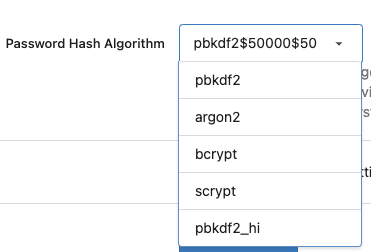
</details>
After: the UI shows `pbkdf2`
<details>
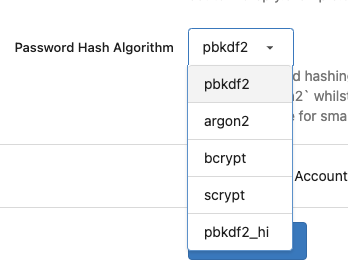
</details>
### GET data: net::ERR_INVALID_URL #23183
Cause by empty `data:` in `<link rel="manifest"
href="data:{{.ManifestData}}">`
---------
Co-authored-by: Jason Song <i@wolfogre.com>
Co-authored-by: Lunny Xiao <xiaolunwen@gmail.com>
Co-authored-by: techknowlogick <techknowlogick@gitea.io>
The reason why quote reply is empty is when quote reply is clicked, it
triggers the click function on `.comment-form-reply` button, and when
the first time this function is triggered, easyMDE for the reply has not
yet initialized, so that click handler of `.quote-reply` button in
`repo-legacy.js` got an `undefined` as easyMDE, and the following lines
which put quoted reply into the easyMDE is not executed.
The workaround in this PR is to pass the replied content to
'.comment-form-reply' button if easyMDE is not yet initialized (quote
reply first clicked) and put the replied content into it the after
easyMDE is created.
Now quote reply on first click:
https://user-images.githubusercontent.com/17645053/221452823-fc699d50-1649-4af1-952e-f04fc8d2978e.mov
<br />
Update:
The above change is not appropriate as stated in the
[comment](https://github.com/go-gitea/gitea/pull/23168#issuecomment-1445562284)
Use await instead
Close #22075.
Close #23247.
Close #10468
Without SimpleMDE/EasyMDE, using Simple Textarea, the button text could
be changed when content changes.
After introducing SimpleMDE/EasyMDE, there is no code for updating the
button text.
Using `touchstart` for `click` events is a black magic for mobile
browsers (Google: `fastclick`).
However, it causes many UX problems if the fastclick is used without
careful design.
Fomantic UI uses this fastclick for its `dimmer` and `dropdown`, it
makes mobile users feel strange when they "touch" the dropdown menu.
This PR uses a simple patch to fix that behavior. Then the Fomantic
dropdown only uses `click` for click events.
This PR is simple enough and won't cause hidden bugs even if the patch
doesn't work. In the future, if there are more patches for Fomantic UI,
the patches could be placed in a directory like
`web_src/fomantic/patches/001-fix-click-touchstart`, etc.
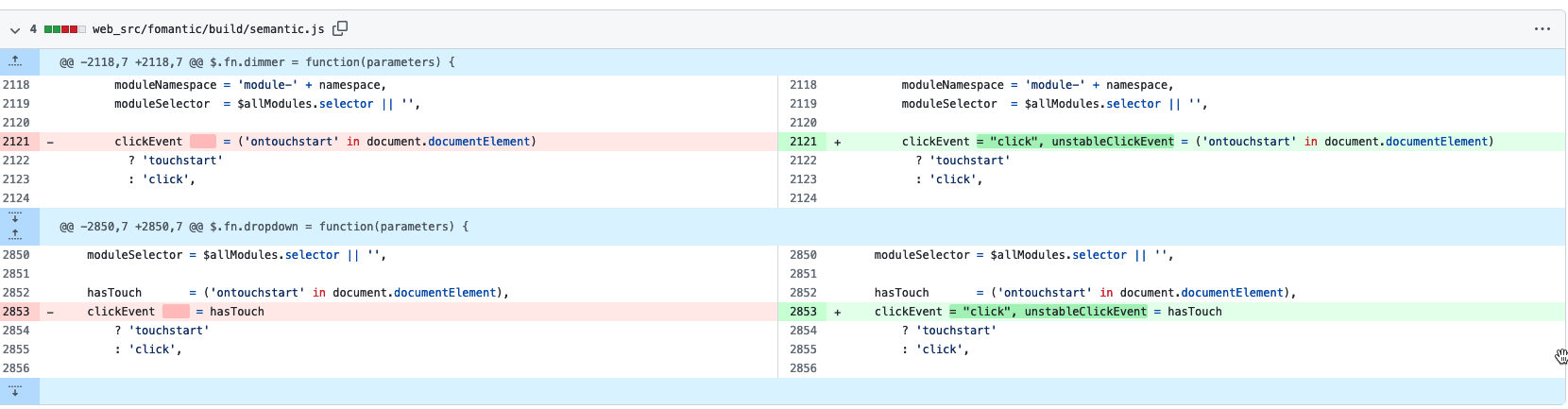
Co-authored-by: Lunny Xiao <xiaolunwen@gmail.com>
As the title. Label/assignee share the same code.
* Close #22607
* Close #20727
Also:
* partially fix for #21742, now the comment reaction and menu work with
keyboard.
* partially fix for #17705, in most cases the comment won't be lost.
* partially fix for #21539
* partially fix for #20347
* partially fix for #7329
### The `Enter` support
Before, if user presses Enter, the dropdown just disappears and nothing
happens or the window reloads.
After, Enter can be used to select/deselect labels, and press Esc to
hide the dropdown to update the labels (still no way to cancel ....
maybe you can do a Cmd+R or F5 to refresh the window to discard the
changes .....)
This is only a quick patch, the UX is still not perfect, but it's much
better than before.
### The `confirm` before reloading
And more fixes for the `reload` problem, the new behaviors:
* If nothing changes (just show/hide the dropdown), then the page won't
be reloaded.
* If there are draft comments, show a confirm dialog before reloading,
to avoid losing comments.
That's the best effect can be done at the moment, unless completely
refactor these dropdown related code.
Screenshot of the confirm dialog:
<details>
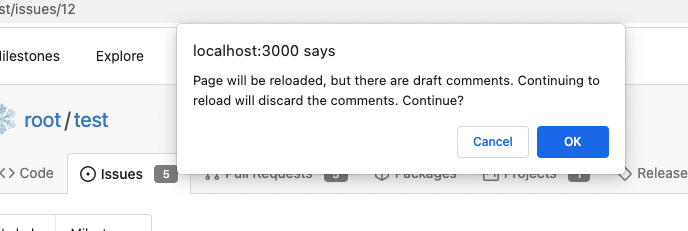
</details>
---------
Co-authored-by: Brecht Van Lommel <brecht@blender.org>
Co-authored-by: Lunny Xiao <xiaolunwen@gmail.com>
This PR is a possible solution for issue #22866. Main change is to add a
`author-wrapper` class around author name, like the wrapper added to
message. The `max-width` is set to 200px on PC, and 100px on mobile
device for now.
- Upgrade stylelint and plugin
- Change ruleset to a explicit one, with all deprecated rules removed
- Fix new issues detected by value validation
For `overflow: overlay` see
https://github.com/stylelint/stylelint/issues/6667
`.gt-relative` is also `position: relative !important;`
There are `gt-pr-?` styles below (line 140) for `padding-right`, which
makes `.gt-pr` ambiguous
Co-authored-by: delvh <leon@kske.dev>
Co-authored-by: John Olheiser <john.olheiser@gmail.com>
Co-authored-by: techknowlogick <techknowlogick@gitea.io>
Follows:
* #22950
The dropdown menu works well without these codes.
The reason is that the event bubbling still works for the dropdown menu,
the Fomantic UI dropdown menu module will hide the menu correctly if an
item is clicked.
Since #22632, when a commit status has multiple checks, no check is
shown at all (hence no way to see the other checks).
This PR fixes this by always adding a tag with the
`.commit-statuses-trigger` to the DOM (the `.vm` is for vertical
alignment).
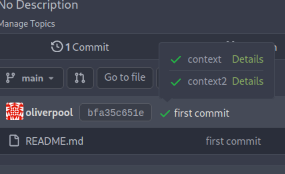
---------
Co-authored-by: Lunny Xiao <xiaolunwen@gmail.com>
Close #22847
This PR:
* introduce Gitea's own `showElem` and related functions
* remove jQuery show/hide
* remove .hide class
* remove inline style=display:none
From now on:
do not use:
* "[hidden]" attribute: it's too weak, can not be applied to an element
with "display: flex"
* ".hidden" class: it has been polluted by Fomantic UI in many cases
* inline style="display: none": it's difficult to tweak
* jQuery's show/hide/toggle: it can not show/hide elements with
"display: xxx !important"
only use:
* this ".gt-hidden" class
* showElem/hideElem/toggleElem functions in "utils/dom.js"
cc: @silverwind , this is the all-in-one PR
Add a new "exclusive" option per label. This makes it so that when the
label is named `scope/name`, no other label with the same `scope/`
prefix can be set on an issue.
The scope is determined by the last occurence of `/`, so for example
`scope/alpha/name` and `scope/beta/name` are considered to be in
different scopes and can coexist.
Exclusive scopes are not enforced by any database rules, however they
are enforced when editing labels at the models level, automatically
removing any existing labels in the same scope when either attaching a
new label or replacing all labels.
In menus use a circle instead of checkbox to indicate they function as
radio buttons per scope. Issue filtering by label ensures that only a
single scoped label is selected at a time. Clicking with alt key can be
used to remove a scoped label, both when editing individual issues and
batch editing.
Label rendering refactor for consistency and code simplification:
* Labels now consistently have the same shape, emojis and tooltips
everywhere. This includes the label list and label assignment menus.
* In label list, show description below label same as label menus.
* Don't use exactly black/white text colors to look a bit nicer.
* Simplify text color computation. There is no point computing luminance
in linear color space, as this is a perceptual problem and sRGB is
closer to perceptually linear.
* Increase height of label assignment menus to show more labels. Showing
only 3-4 labels at a time leads to a lot of scrolling.
* Render all labels with a new RenderLabel template helper function.
Label creation and editing in multiline modal menu:
* Change label creation to open a modal menu like label editing.
* Change menu layout to place name, description and colors on separate
lines.
* Don't color cancel button red in label editing modal menu.
* Align text to the left in model menu for better readability and
consistent with settings layout elsewhere.
Custom exclusive scoped label rendering:
* Display scoped label prefix and suffix with slightly darker and
lighter background color respectively, and a slanted edge between them
similar to the `/` symbol.
* In menus exclusive labels are grouped with a divider line.
---------
Co-authored-by: Yarden Shoham <hrsi88@gmail.com>
Co-authored-by: Lauris BH <lauris@nix.lv>
This PR follows:
* #21986
* #22831
This PR also introduce customized HTML elements, which would also help
problems like:
* #17760
* #21429
* #21440
With customized HTML elements, there won't be any load-search-replace
operations, and it can avoid page flicking (which @silverwind cares a
lot).
Browser support:
https://developer.mozilla.org/en-US/docs/Web/API/Window/customElements
# FAQ
## Why the component has the prefix?
As usual, I would strongly suggest to add prefixes for our own/private
names. The dedicated prefix will avoid conflicts in the future, and it
makes it easier to introduce various 3rd components, like GitHub's
`relative-time` component. If there is no prefix, it's impossible to
introduce another public component with the same name in the future.
## Why the `custcomp.js` is loaded before HTML body? The `index.js` is
after HTML body.
Customized components must be registered before the content loading.
Otherwise there would be still some flicking.
`custcomp.js` should have its own dependencies and should be very light,
so it won't affect the page loading time too much.
## Why use `data-url` attribute but not use the `textContent`?
According to the standard, the `connectedCallback` occurs on the
tag-opening moment. The element's children are not ready yet.
## Why not use `{{.GuessCurrentOrigin $.ctx ...}}` to let backend decide
the absolute URL?
It's difficult for backend to guess the correct protocol(scheme)
correctly with zero configuration. Generating the absolute URL from
frontend can guarantee that the URL is 100% correct -- since the user is
visiting it.
# Screenshot
<details>
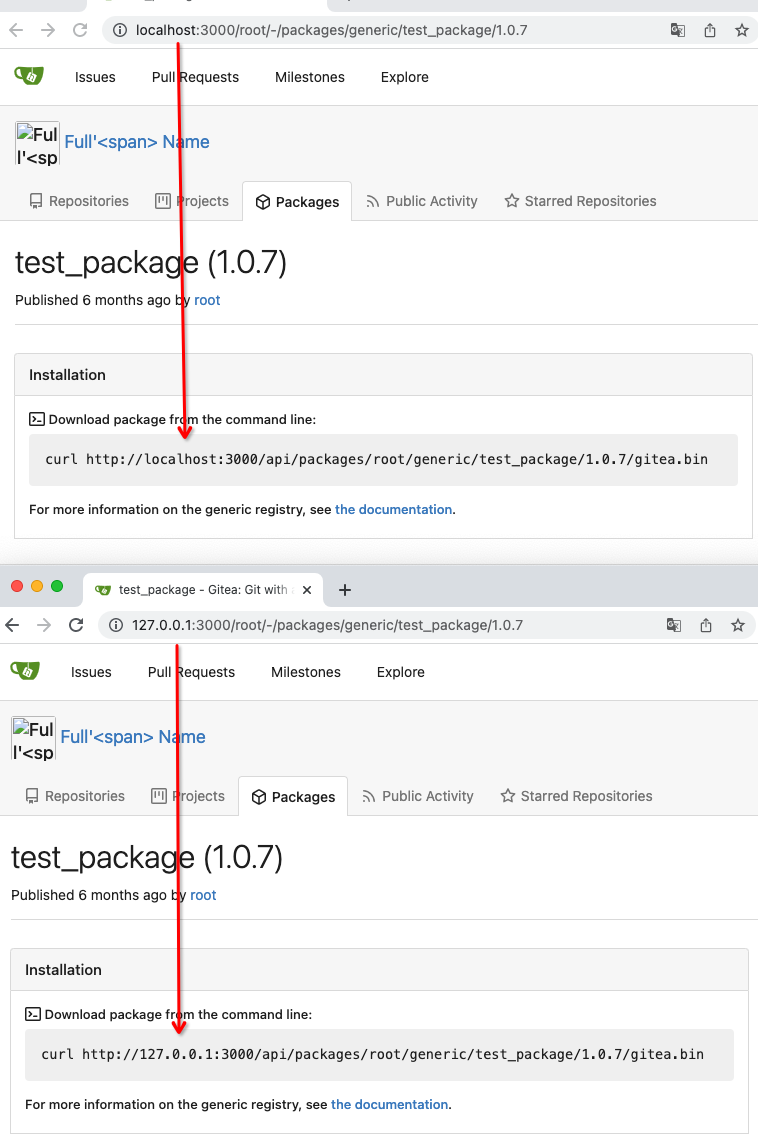
</details>