## Purpose
This is a refactor toward building an abstraction over managing git
repositories.
Afterwards, it does not matter anymore if they are stored on the local
disk or somewhere remote.
## What this PR changes
We used `git.OpenRepository` everywhere previously.
Now, we should split them into two distinct functions:
Firstly, there are temporary repositories which do not change:
```go
git.OpenRepository(ctx, diskPath)
```
Gitea managed repositories having a record in the database in the
`repository` table are moved into the new package `gitrepo`:
```go
gitrepo.OpenRepository(ctx, repo_model.Repo)
```
Why is `repo_model.Repository` the second parameter instead of file
path?
Because then we can easily adapt our repository storage strategy.
The repositories can be stored locally, however, they could just as well
be stored on a remote server.
## Further changes in other PRs
- A Git Command wrapper on package `gitrepo` could be created. i.e.
`NewCommand(ctx, repo_model.Repository, commands...)`. `git.RunOpts{Dir:
repo.RepoPath()}`, the directory should be empty before invoking this
method and it can be filled in the function only. #28940
- Remove the `RepoPath()`/`WikiPath()` functions to reduce the
possibility of mistakes.
---------
Co-authored-by: delvh <dev.lh@web.de>
This adds the ability to pin important Issues and Pull Requests. You can
also move pinned Issues around to change their Position. Resolves #2175.
## Screenshots
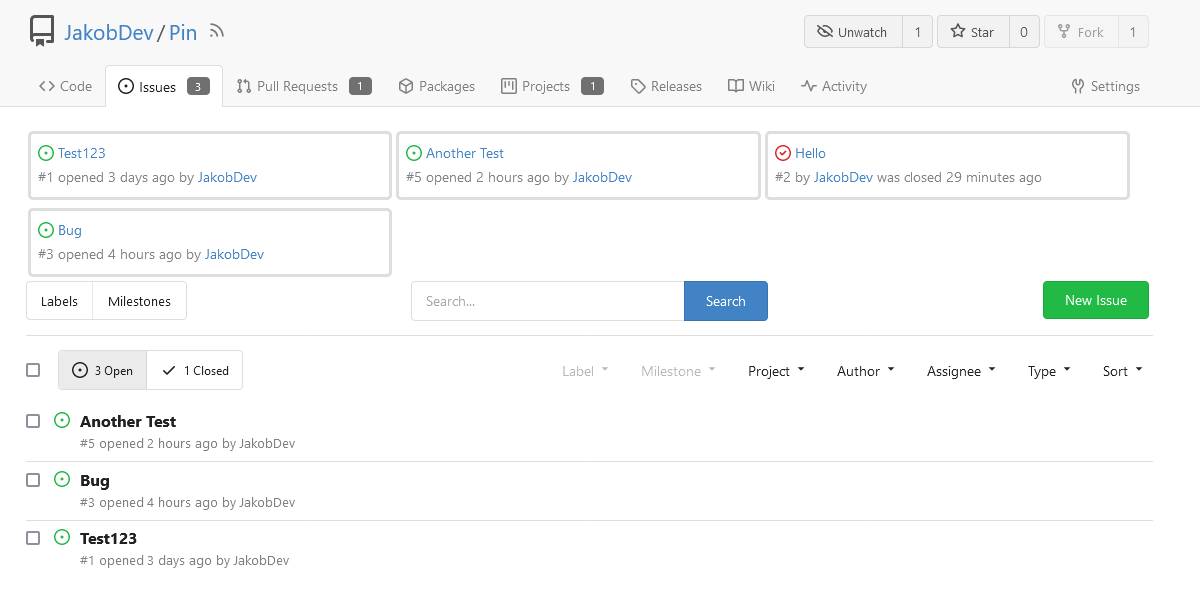
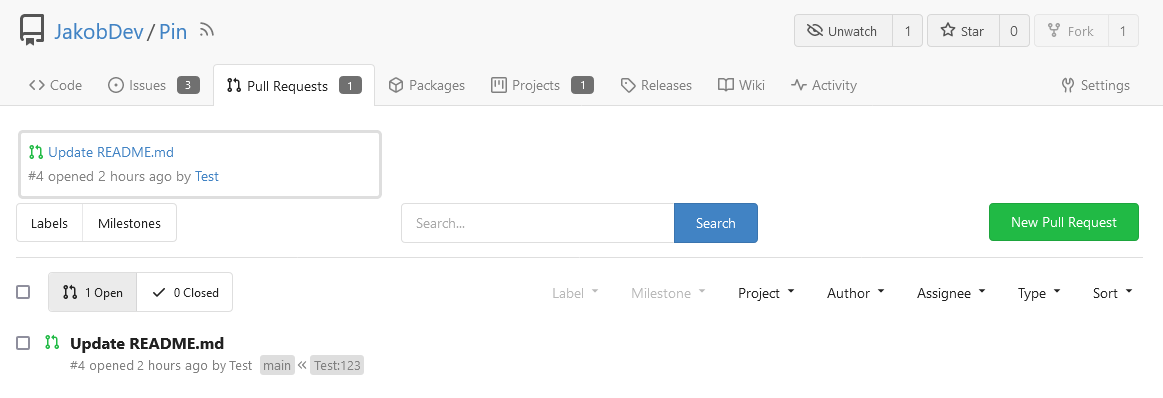
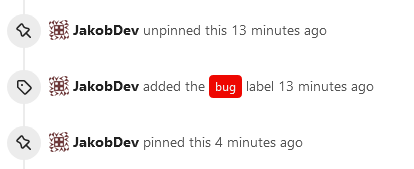
The Design was mostly copied from the Projects Board.
## Implementation
This uses a new `pin_order` Column in the `issue` table. If the value is
set to 0, the Issue is not pinned. If it's set to a bigger value, the
value is the Position. 1 means it's the first pinned Issue, 2 means it's
the second one etc. This is dived into Issues and Pull requests for each
Repo.
## TODO
- [x] You can currently pin as many Issues as you want. Maybe we should
add a Limit, which is configurable. GitHub uses 3, but I prefer 6, as
this is better for bigger Projects, but I'm open for suggestions.
- [x] Pin and Unpin events need to be added to the Issue history.
- [x] Tests
- [x] Migration
**The feature itself is currently fully working, so tester who may find
weird edge cases are very welcome!**
---------
Co-authored-by: silverwind <me@silverwind.io>
Co-authored-by: Giteabot <teabot@gitea.io>
close https://github.com/go-gitea/gitea/issues/16321
Provided a webhook trigger for requesting someone to review the Pull
Request.
Some modifications have been made to the returned `PullRequestPayload`
based on the GitHub webhook settings, including:
- add a description of the current reviewer object as
`RequestedReviewer` .
- setting the action to either **review_requested** or
**review_request_removed** based on the operation.
- adding the `RequestedReviewers` field to the issues_model.PullRequest.
This field will be loaded into the PullRequest through
`LoadRequestedReviewers()` when `ToAPIPullRequest` is called.
After the Pull Request is merged, I will supplement the relevant
documentation.
To avoid duplicated load of the same data in an HTTP request, we can set
a context cache to do that. i.e. Some pages may load a user from a
database with the same id in different areas on the same page. But the
code is hidden in two different deep logic. How should we share the
user? As a result of this PR, now if both entry functions accept
`context.Context` as the first parameter and we just need to refactor
`GetUserByID` to reuse the user from the context cache. Then it will not
be loaded twice on an HTTP request.
But of course, sometimes we would like to reload an object from the
database, that's why `RemoveContextData` is also exposed.
The core context cache is here. It defines a new context
```go
type cacheContext struct {
ctx context.Context
data map[any]map[any]any
lock sync.RWMutex
}
var cacheContextKey = struct{}{}
func WithCacheContext(ctx context.Context) context.Context {
return context.WithValue(ctx, cacheContextKey, &cacheContext{
ctx: ctx,
data: make(map[any]map[any]any),
})
}
```
Then you can use the below 4 methods to read/write/del the data within
the same context.
```go
func GetContextData(ctx context.Context, tp, key any) any
func SetContextData(ctx context.Context, tp, key, value any)
func RemoveContextData(ctx context.Context, tp, key any)
func GetWithContextCache[T any](ctx context.Context, cacheGroupKey string, cacheTargetID any, f func() (T, error)) (T, error)
```
Then let's take a look at how `system.GetString` implement it.
```go
func GetSetting(ctx context.Context, key string) (string, error) {
return cache.GetWithContextCache(ctx, contextCacheKey, key, func() (string, error) {
return cache.GetString(genSettingCacheKey(key), func() (string, error) {
res, err := GetSettingNoCache(ctx, key)
if err != nil {
return "", err
}
return res.SettingValue, nil
})
})
}
```
First, it will check if context data include the setting object with the
key. If not, it will query from the global cache which may be memory or
a Redis cache. If not, it will get the object from the database. In the
end, if the object gets from the global cache or database, it will be
set into the context cache.
An object stored in the context cache will only be destroyed after the
context disappeared.