---
type: reference, howto
---
# Pipelines settings
To reach the pipelines settings navigate to your project's
**Settings > CI/CD**.
The following settings can be configured per project.
For an overview, watch the video [GitLab CI Pipeline, Artifacts, and Environments](https://www.youtube.com/watch?v=PCKDICEe10s).
Watch also [GitLab CI pipeline tutorial for beginners](https://www.youtube.com/watch?v=Jav4vbUrqII).
## Git strategy
With Git strategy, you can choose the default way your repository is fetched
from GitLab in a job.
There are two options. Using:
- `git clone`, which is slower since it clones the repository from scratch
for every job, ensuring that the project workspace is always pristine.
- `git fetch`, which is faster as it re-uses the project workspace (falling
back to clone if it doesn't exist).
The default Git strategy can be overridden by the [GIT_STRATEGY variable](../../../ci/yaml/README.md#git-strategy)
in `.gitlab-ci.yml`.
## Git shallow clone
> [Introduced](https://gitlab.com/gitlab-org/gitlab-ce/merge_requests/28919) in GitLab 12.0.
NOTE: **Note**:
As of GitLab 12.0, newly created projects will automatically have a default
`git depth` value of `50`.
It is possible to limit the number of changes that GitLab CI/CD will fetch when cloning
a repository. Setting a limit to `git depth` can speed up Pipelines execution. Maximum
allowed value is `1000`.
To disable shallow clone and make GitLab CI/CD fetch all branches and tags each time,
keep the value empty or set to `0`.
This value can also be [overridden by `GIT_DEPTH`](../../../ci/large_repositories/index.md#shallow-cloning) variable in `.gitlab-ci.yml` file.
## Timeout
Timeout defines the maximum amount of time in minutes that a job is able run.
This is configurable under your project's **Settings > CI/CD > General pipelines settings**.
The default value is 60 minutes. Decrease the time limit if you want to impose
a hard limit on your jobs' running time or increase it otherwise. In any case,
if the job surpasses the threshold, it is marked as failed.
### Timeout overriding on Runner level
> [Introduced](https://gitlab.com/gitlab-org/gitlab-ce/merge_requests/17221) in GitLab 10.7.
Project defined timeout (either specific timeout set by user or the default
60 minutes timeout) may be [overridden on Runner level](../../../ci/runners/README.html#setting-maximum-job-timeout-for-a-runner).
## Custom CI config path
> [Introduced](https://gitlab.com/gitlab-org/gitlab-ce/merge_requests/12509) in GitLab 9.4.
By default we look for the `.gitlab-ci.yml` file in the project's root
directory. If you require a different location **within** the repository,
you can set a custom filepath that will be used to lookup the config file,
this filepath should be **relative** to the root.
Here are some valid examples:
- `.gitlab-ci.yml`
- `.my-custom-file.yml`
- `my/path/.gitlab-ci.yml`
- `my/path/.my-custom-file.yml`
The path can be customized at a project level. To customize the path:
1. Go to the project's **Settings > CI / CD**.
1. Expand the **General pipelines** section.
1. Provide a value in the **Custom CI config path** field.
1. Click **Save changes**.
## Test coverage parsing
If you use test coverage in your code, GitLab can capture its output in the
job log using a regular expression. In the pipelines settings, search for the
"Test coverage parsing" section.

Leave blank if you want to disable it or enter a ruby regular expression. You
can use to test your regex.
If the pipeline succeeds, the coverage is shown in the merge request widget and
in the jobs table.


A few examples of known coverage tools for a variety of languages can be found
in the pipelines settings page.
### Removing color codes
Some test coverage tools output with ANSI color codes that won't be
parsed correctly by the regular expression and will cause coverage
parsing to fail.
If your coverage tool doesn't provide an option to disable color
codes in the output, you can pipe the output of the coverage tool through a
small one line script that will strip the color codes off.
For example:
```bash
lein cloverage | perl -pe 's/\e\[?.*?[\@-~]//g'
```
## Visibility of pipelines
Access to pipelines and job details (including output of logs and artifacts)
is checked against your current user access level and the **Public pipelines**
project setting under your project's **Settings > CI/CD > General pipelines settings**.
If **Public pipelines** is enabled (default):
- For **public** projects, anyone can view the pipelines and access the job details
(output logs and artifacts).
- For **internal** projects, any logged in user can view the pipelines
and access the job details
(output logs and artifacts).
- For **private** projects, any member (guest or higher) can view the pipelines
and access the job details
(output logs and artifacts).
If **Public pipelines** is disabled:
- For **public** projects, anyone can view the pipelines, but only members
(reporter or higher) can access the job details (output logs and artifacts).
- For **internal** projects, any logged in user can view the pipelines.
However, only members (reporter or higher) can access the job details (output logs
and artifacts).
- For **private** projects, only members (reporter or higher)
can view the pipelines and access the job details (output logs and artifacts).
## Auto-cancel pending pipelines
> [Introduced](https://gitlab.com/gitlab-org/gitlab-ce/merge_requests/9362) in GitLab 9.1.
If you want to auto-cancel all pending non-HEAD pipelines on branch, when
new pipeline will be created (after your git push or manually from UI),
check **Auto-cancel pending pipelines** checkbox and save the changes.
## Pipeline Badges
In the pipelines settings page you can find pipeline status and test coverage
badges for your project. The latest successful pipeline will be used to read
the pipeline status and test coverage values.
Visit the pipelines settings page in your project to see the exact link to
your badges, as well as ways to embed the badge image in your HTML or Markdown
pages.
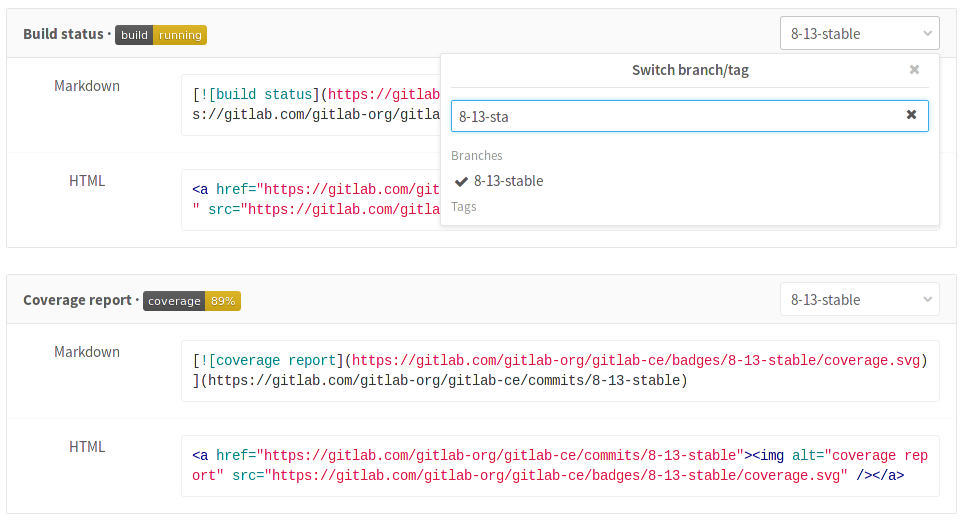
### Pipeline status badge
Depending on the status of your job, a badge can have the following values:
- pending
- running
- passed
- failed
- skipped
- canceled
- unknown
You can access a pipeline status badge image using the following link:
```text
https://example.gitlab.com///badges//pipeline.svg
```
### Test coverage report badge
GitLab makes it possible to define the regular expression for [coverage report](#test-coverage-parsing),
that each job log will be matched against. This means that each job in the
pipeline can have the test coverage percentage value defined.
The test coverage badge can be accessed using following link:
```text
https://example.gitlab.com///badges//coverage.svg
```
If you would like to get the coverage report from a specific job, you can add
the `job=coverage_job_name` parameter to the URL. For example, the following
Markdown code will embed the test coverage report badge of the `coverage` job
into your `README.md`:
```markdown

```
### Badge styles
Pipeline badges can be rendered in different styles by adding the `style=style_name` parameter to the URL. Currently two styles are available:
#### Flat (default)
```text
https://example.gitlab.com///badges//coverage.svg?style=flat
```

#### Flat square
> [Introduced](https://gitlab.com/gitlab-org/gitlab-ce/issues/30120) in GitLab 11.8.
```text
https://example.gitlab.com///badges//coverage.svg?style=flat-square
```

## Environment Variables
[Environment variables](../../../ci/variables/README.html#gitlab-cicd-environment-variables) can be set in an environment to be available to a runner.